TVs are often a large part of the home tech experience. There are a lot of options for TVs (size, LED vs. plasma, smart features, inputs, etc.), and therefore, usually a lot of questions about these options. We’re looking at common TV options and some tips on what to look for. Last time we looked at: “What do I look for in TV picture quality?”, this week: “What inputs and outputs do I need on a TV?”
Over the last few months we’ve talked about TV size, Ultra HD, Smart TVs and picture quality. Hopefully you’re starting to get your head around what you need in a TV. But what about inputs and outputs? In general if your cable box, Blu-ray player and streaming device (e.g. Apple TV) was recently purchased (i.e. in the last few years), then you should be well served with just ensuring your new TV has enough HDMI inputs. If you have some older gear or special requirements, then you’ll have to be more careful that your prospective TV has the right inputs and outputs. Either way, read on to learn ways to connect equipment to TVs.
Inputs allow you to get video and sound to your TV. You should know the basics when looking for a TV, so here is a quick summary of common inputs and their use:
- HDMI (High-Definition Multimedia Interface) is the current go-to for connecting TVs to devices like PVRs, Apple TVs and DVD/Blu-ray players. It’s a convenient all-in-one connection for high quality audio and video that should be your first choice for connecting your gear. Make sure that you have plenty of HDMI inputs for the devices
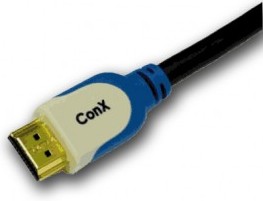 that you want to use. Most TVs have 3 to 4 HDMI inputs – usually on the back. If you plan to connect your devices through an AV receiver, then any more that one may be redundant. That said, if you have something like a camcorder that you only connect occasionally, a HDMI input on the side of the TV may be useful.
that you want to use. Most TVs have 3 to 4 HDMI inputs – usually on the back. If you plan to connect your devices through an AV receiver, then any more that one may be redundant. That said, if you have something like a camcorder that you only connect occasionally, a HDMI input on the side of the TV may be useful.
- Component Video is the previous generation connection for high performance video. It is only for video though, and it uses three separate RCA connectors.
 Where previously TVs had multiple component video inputs, you may now only find one or none. If something like your cherished DVD player uses component cables, make sure your future TV has this input or plan to use an AV receiver that can convert to HDMI. Audio needs to be fed to the TV via left & right RCA connectors or through your AV receiver.
Where previously TVs had multiple component video inputs, you may now only find one or none. If something like your cherished DVD player uses component cables, make sure your future TV has this input or plan to use an AV receiver that can convert to HDMI. Audio needs to be fed to the TV via left & right RCA connectors or through your AV receiver.
- Composite is really old now – VCRs had this connection! (For those who don’t remember VCRs
 ) It is also a video only input (so you’ll have to get audio through other connections). Composite video uses one RCA connector and the quality is quite poor, but its useful if you have something that requires it like a Wii or other legacy gear (e.g. a VCR to play your 80s video tape collection).
) It is also a video only input (so you’ll have to get audio through other connections). Composite video uses one RCA connector and the quality is quite poor, but its useful if you have something that requires it like a Wii or other legacy gear (e.g. a VCR to play your 80s video tape collection).
- Memory card & USB inputs alllow you to plug in a camera memory card, e.g. SD, or USB drive to show pictures or videos straight off it. Its not a common use case for most people, but if it is for you, ensure that these inputs are accessible when the TV is
 mounted and are compatible with your memory card. A USB connection could also be handy to power something like Google’s Chromecast streaming device (sorry, its not available in Canada yet though).
mounted and are compatible with your memory card. A USB connection could also be handy to power something like Google’s Chromecast streaming device (sorry, its not available in Canada yet though).
- Antenna / Cable In is the old-school coax cable input required if you’re planning to use your
 shiny new TV with an antenna. Over the air digital high def TV is very impressive and is usually much better quality that what you would get from a cable provider. Available channels vary by region, but Vancouver has a decent offering depending on antenna used.
shiny new TV with an antenna. Over the air digital high def TV is very impressive and is usually much better quality that what you would get from a cable provider. Available channels vary by region, but Vancouver has a decent offering depending on antenna used.
- An Ethernet connector can be used if you’re planning to
 use a TV’s built in smart features. Although most of these TVs have built in Wi-Fi, you’ll usually be better served using a hard-wired Ethernet connection.
use a TV’s built in smart features. Although most of these TVs have built in Wi-Fi, you’ll usually be better served using a hard-wired Ethernet connection.
There aren’t as many output connections on a TV, but here is a summary of the common useful ones:
- TOSLINK/Digital Audio Out can be used to
 connect to a sound bar or AV receiver. TOSLINK uses a special fibre optic cable for stereo or multichannel (e.g. 5.1 surround sound) high quality audio.
connect to a sound bar or AV receiver. TOSLINK uses a special fibre optic cable for stereo or multichannel (e.g. 5.1 surround sound) high quality audio.
- HDMI with CEC : Usually HDMI connectors on a TV are thought as only an input, but it can be a two way street. Some TVs allow return information. CEC (Consumer Electronics Control) allows your TV remote to operate other equipment like your Blu-ray player through the HDMI cables. Different manufactures call it different names, for example Sharp calls it “Aquos Link” and Panasonic uses “VIERA Link”.
 Different manufacturers gear doesn’t always play well together, but if you have equipment from the same manufacture, this may simplify your remote collection. A remote like the Logitech Harmony Ultimate may serve you better though if you have different manufacturer equipment and the budget.
Different manufacturers gear doesn’t always play well together, but if you have equipment from the same manufacture, this may simplify your remote collection. A remote like the Logitech Harmony Ultimate may serve you better though if you have different manufacturer equipment and the budget.
Most people just want to connect one or two devices (eg. cable box and Apply TV) to their TV. In general, HDMI inputs will likely have you covered for your gear including for Ultra HD. In the future HDBaseT may be the connection of choice, but don’t worry if this isn’t on your new TV, as its not widely used yet. We always recommended using an Ethernet cable over Wi-Fi if your TV has a connector and your home setup allows it. Finally, think about your use case and determine if you need connections like an audio output for a sound bar or USB input for you next photo sharing party.
