 When we set up a home theatre or media room, we optimize the speaker choices and locations to get the best results from the solution. We then maximize the performance by ensuring that the system is calibrated and tweaked. Here are some home theatre calibration tips to bring your system to the next level.
When we set up a home theatre or media room, we optimize the speaker choices and locations to get the best results from the solution. We then maximize the performance by ensuring that the system is calibrated and tweaked. Here are some home theatre calibration tips to bring your system to the next level.
Once you have your speakers correctly positioned, you need to tell your AV receiver about your speakers using its configuration menu. Most receivers often simplify this by allowing you to set your speaker size, distances and crossover frequency. For speaker size, there usually is a simple setting for each speaker: ‘small’ for book shelf type or smaller speakers and 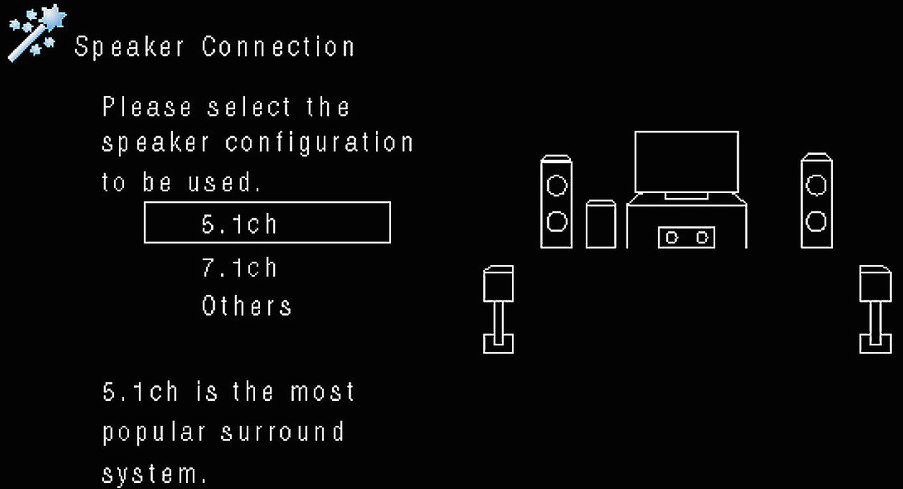 ‘large’ for speakers like floor standing ones that can produce significant bass. Distance is your sitting distance to each speaker. For subwoofer crossover frequency, you match your subwoofer setting and capability. Some receivers allow more detailed settings like speaker heights and crossover frequencies for each speaker.
‘large’ for speakers like floor standing ones that can produce significant bass. Distance is your sitting distance to each speaker. For subwoofer crossover frequency, you match your subwoofer setting and capability. Some receivers allow more detailed settings like speaker heights and crossover frequencies for each speaker.
Next you want to ensure that all speakers are the same loudness  for your sitting position. This can be done by ear or preferably with a sound level meter. Almost all receivers have built in white noise that plays for each speaker and a setting for their level. Go through each speaker until its at the same loudness.
for your sitting position. This can be done by ear or preferably with a sound level meter. Almost all receivers have built in white noise that plays for each speaker and a setting for their level. Go through each speaker until its at the same loudness.
Now that you know all this, its a good time to mention that many receivers have built in functions that do many or all of the settings above automatically for you. Solutions like Audyssey and Yamaha Parametric room Acoustic Optimizer (YPAO) use a  microphone to calibrate your receiver for you. They often can also help minimize acoustic issues in your room. By all means, use these automatic features, but don’t stop there. Regardless if you have done the setup manually or the receiver’s built in autopilot has, tweak it to correct any issues you hear or for your preferences (e.g. louder centre channel for older men).
microphone to calibrate your receiver for you. They often can also help minimize acoustic issues in your room. By all means, use these automatic features, but don’t stop there. Regardless if you have done the setup manually or the receiver’s built in autopilot has, tweak it to correct any issues you hear or for your preferences (e.g. louder centre channel for older men).
Calibrating and fine tuning a media room or home theatre can be a bit of a science, but its worth it to extract as much performance as you can from your system. A properly configured system will out perform a hodgepodge setup, so you can just sit back and enjoy.
