
Home technology is like many things in our lives, it needs regular maintenance to keep running smoothly. The good news is that most consumer home tech is quite serviceable, so most tech maintenance can be straight forward. Start by working on something that you’re comfortable with then expand from there. If you’re stuck, get help where needed. Let’s take a look at some tech maintenance areas that need attention.
Passwords
Passwords can be a tricky subject. In a perfect world, you would update your passwords every month using a random string of 20 letters, numbers and symbols. Of course, you would also use a different one for every account that you have. We know that’s not very realistic for us mere mortals.
While we do recommend a different password for each account, we try to use 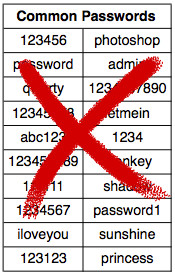 something more memorable in case you don’t have access to your 1Password or Apple iCloud keychain (if you don’t know what these are, you should look and use one or similar). A memorable short phrase with some letters swapped with numbers and characters is a good start. While something like “m3&Y0u” isn’t very secure, its infinitely better than “password” or “sunshine”. You can likely do much better than that with a bit of thought – check out some tips here.
something more memorable in case you don’t have access to your 1Password or Apple iCloud keychain (if you don’t know what these are, you should look and use one or similar). A memorable short phrase with some letters swapped with numbers and characters is a good start. While something like “m3&Y0u” isn’t very secure, its infinitely better than “password” or “sunshine”. You can likely do much better than that with a bit of thought – check out some tips here.
While you don’t have to go crazy updating all your passwords every month, you should at least charge the defaults ones, the really easy to guess ones (e.g. phone number or kids name), or ones that have been anywhere near a security breach.
Software and firmware updates
You should regularly update all your software and firmware for your tech devices. We realize that this can cause an avalanche of interconnected updates, but its for your tech safety. Good manufactures keep up with the security issues and usually patch any deficiencies when possible. Plus, you’ll get any new features and services that they have added.
Network gear like Internet routers and network switches should be updated when the updates are released, but at the very least, try to check for updates every quarter. Absolutely make sure that all your network gear is protected with good passwords. The same goes for your Wi-Fi passcode. If you make it easy for someone to get onto your network, then they can cause all sorts of trouble and likely snoop through your computers too. Networking gear is an important tech maintenance focus.
The same basic tech maintenance rules apply to connected devices like cameras, smart doorbells, smart lighting, smart thermostats, etc. Although these devices are less important in the security food chain, they can be used for unscrupulous goals as well.
You can be a bit more relaxed about entertainment devices like TVs, universal remotes, streaming devices, Blu-ray players, etc. You will likely favour these ones though, as often these updates have fun new features like new streaming services or connectivity options. Entertainment devices often update automatically. If so, check that it has, and its up to date.
Smartphones and app updates
Aways try to keep your smartphone and tablet up to date with the latest operating ![]() system and updates. For example, Apple pushes out their updates and you get that little notification on your settings app icon. Updates can be a bummer when they change the way things are laid out or the way things work, but it often comes with some nuggets of goodness, and more importantly, any security patches. You can hold off a week or so to update for minor fixes or feature improvements until bug issues are ironed out, but you should install critical security updates asap. Apps are usually less security sensitive, so you can be more lax on these. That said, often developers make some cool changes and are constantly fixing bugs.
system and updates. For example, Apple pushes out their updates and you get that little notification on your settings app icon. Updates can be a bummer when they change the way things are laid out or the way things work, but it often comes with some nuggets of goodness, and more importantly, any security patches. You can hold off a week or so to update for minor fixes or feature improvements until bug issues are ironed out, but you should install critical security updates asap. Apps are usually less security sensitive, so you can be more lax on these. That said, often developers make some cool changes and are constantly fixing bugs.
Computer tech maintenance
You should treat computers with the same concern as your smartphone. Good 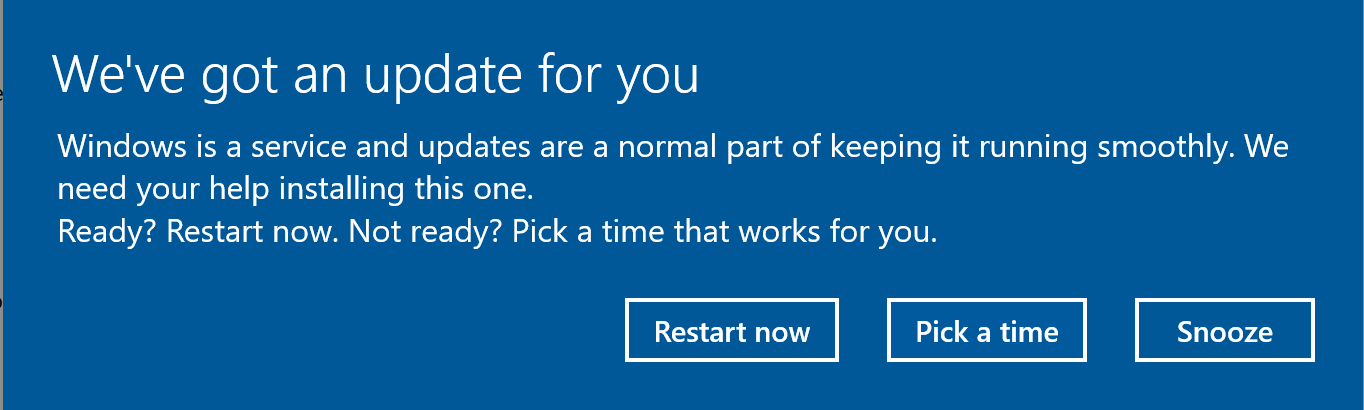 and bad, Microsoft now forces you to update Windows (usually at the worst time too it seems). Apple lets you control updates, but you should stay on top of them either way. The same goes for application software. Programs like MS Office and Intent browsers provide power tools that can be comprised by the wrong people if they have security holes.
and bad, Microsoft now forces you to update Windows (usually at the worst time too it seems). Apple lets you control updates, but you should stay on top of them either way. The same goes for application software. Programs like MS Office and Intent browsers provide power tools that can be comprised by the wrong people if they have security holes.
Check on your network
Tech maintenance includes regularly checking on your network. You can run SpeedTest to keep you Internet provider honest. There are also LAN test applications (e.g. from Totusoft) if you’re nerdy and you’d like to check on your internal network. This may show that your network gear, e.g. router, is on its last leg. Yes, these things do wear or burn out, and sometimes its a slow death until it grinds to a halt.
Check on your router admin pages to see what and who is on your network (maybe your Wi-FI passcode isn’t as great as you think). Also look at your router logs to see if there are any weird errors (Google may be your friend here to help translate from nerd language to English).
Make changes
Its also a good time to check on how things are set up or programmed. Maybe you want your favourite channels on your remote updated with your actual favourite channels. Maybe its just to catch up your favourite channels after your TV provider moved all the channels yet again.
You can also look at things like smart lights and adjust programming like turn on time or add more lights or music to the ‘scene’ keypad button. You can also take advantage and clear up gear clutter – maybe its finally time to recycle that VHS player that hasn’t worked since the 90s.
Find a process that works for you
If you’re a casual user, don’t tackle this all in one sitting. Break up tech maintenance tasks over several sessions, so its easier on your time and brain. If its not your thing, don’t sweat it – look for some help or look at biannual, quarterly of monthly maintenance service (FYI, we’re happy to help). What ever way you address it, regular maintenance it all part of proper home tech hygiene.
