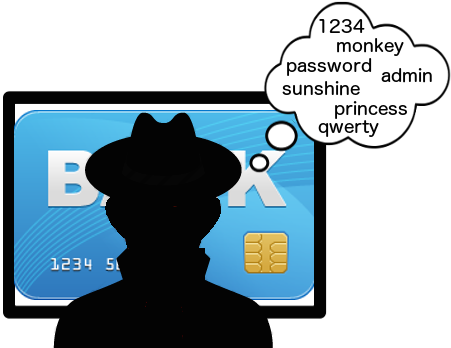We all know we should be better with computer and on-line passwords and home technology passwords. Like with smartphones, most of us can be a lot better with our account passwords. It would be best to use different super long complicated passwords for each account, but here are some realistic tips to improve your password habits.
Good Passwords
For services that you care about like banking websites, you need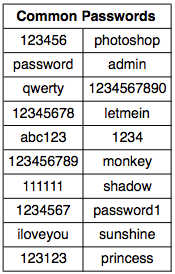 good passwords. “12345”, “password”, “iloveyou” and “sunshine” are not good passwords, but these are consistently in the top common passwords used. People often assume that no one would be bothered to hack their accounts, but its only a matter of time. Hacking financial and personal information is big business, so don’t make it easy for bad hackers to take your money or identify (which leads to taking your money).
good passwords. “12345”, “password”, “iloveyou” and “sunshine” are not good passwords, but these are consistently in the top common passwords used. People often assume that no one would be bothered to hack their accounts, but its only a matter of time. Hacking financial and personal information is big business, so don’t make it easy for bad hackers to take your money or identify (which leads to taking your money).
You need to use passwords that aren’t easy to guess. Any one could take a quick look at your Facebook posts and try common ideas like pet and children’s names. Although security experts would give you high fives for a password like “Dg6YR1|]4O2-6)3McP@kZ;aF^”, its not likely that many of us would have the patience to remember or type that in every time.
A common strategy is to take an easy to remember sentence and use the first letter in each word. You can then replace some letters with numbers or symbols. For example, you can use a line in Pharrell William’s song Happy:
Because I’m happy
Clap along if you feel like that’s what you wanna do
And turn it into
B!’mh,C@iyfl+wywd
This way all you have to do is remember Happy. If that’s too long for you, maybe use something a bit shorter. Its infinitely better than something like the ever popular “monkey” or “princess” (sadly, both very common). Nothing is completely hack proof, but decent passwords will provide much greater protection.
Different Passwords
Sorry but you should use different passwords for each account. Yes its a pain, but if someone does hack into your email account, do you want them to have the magic key to your digital kingdom. As mentioned, do this for at least for your important accounts.
Update Regularly
Its recommended you change your passwords every month, but for us mortals, every three to six months is a good start. A strategy some people use is to just do updates like changing some character or reordering the password. For example, the Happy password above could become “C@iyfl+wywd,B!’mh,”. Its still easy to remember, but pretty hard to crack. Note that its not good enough to add or update a number on the end of a password. Yes, the bad guys have figured out “password1” too.
Password Services
The above recommendations can get a bit overwhelming, so smart people have created tools to help out. If you’re an Apple user, they have the free iCould Keychain. If you’re and Android and Chrome user, Google has you covered.
There are also paid smartphone apps like LastPass and 1Password. As long as you can remember on password for the app, they will create and remember passwords for you.
Do What Works for You
Approximately two-thirds of users re-use passwords for various sites and services. Its likely many are using poor ones like “letmein” too. You can be better than that, so choose a strategy that works for you and use it to stay safe and protected.