 Great home WiFi is an asset, but its really showing its greatness during our COVID-19 times. While most of us are relying on it more than ever, many of us don’t have WiFi that’s very good. Since many of us are working from home or our kids are now taking their classes on-line, poor WiFi has become even more apparent. There are ways to improve your WiFi though.
Great home WiFi is an asset, but its really showing its greatness during our COVID-19 times. While most of us are relying on it more than ever, many of us don’t have WiFi that’s very good. Since many of us are working from home or our kids are now taking their classes on-line, poor WiFi has become even more apparent. There are ways to improve your WiFi though.
Improve your WiFi with upgraded equipment
Long gone are the days when most of us can rely on the WiFi equipment from our Internet provider. Our insatiable appetite for data combined with the sheer number of WiFi connected devices in the modern home means that our WiFi equipment needs to be up to the task. Unless you have a small place, this likely means a good router with multiple WiFi access points in your home (and outside if you need WiFi out there too).
- If you have a newer, well technology architected home with networking wiring in the walls, you can use a dedicated network router wired to the WiFi access points. A good router has better ability to move the data in and out, and around your home – both wired and WiFi. Internet provider routers can’t properly handle modern loads. The separate WiFi access points are then installed strategically around your home to provide coverage where needed.
- If you’re not one of the lucky ones with networking wiring in your home, then you can use mesh WiFi. As mentioned previously, mesh WiFi is made of nodes that talk to each other to create a network. Its sort of like a WiFi version of the children’s telephone game, but the newer equipment, like the ones from eero, work quite well and the messages get through.
Improve your WiFi by tweaking what you have
While upgrading your WiFi may sound great, it might not be possible due to budget or that you can’t actually have someone come into your home during COVID-19 to install better gear. (This is looking up though as restrictions are easing.) Here’s a few things you can try:
- Move your WiFI router closer to where you need it. People often put WiFi routers
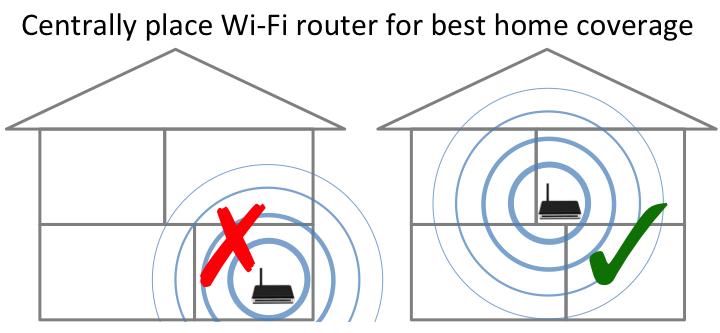 in a back room or in the basement, so unless you’re near there, it doesn’t do you much good. Your home’s building material makes a big difference too. You likely aren’t going to get very good signal if your walls are made of concrete or metal studs. Perhaps temporarily moving it centrally for better coverage is worth the tradeoff of it being an eyesore.
in a back room or in the basement, so unless you’re near there, it doesn’t do you much good. Your home’s building material makes a big difference too. You likely aren’t going to get very good signal if your walls are made of concrete or metal studs. Perhaps temporarily moving it centrally for better coverage is worth the tradeoff of it being an eyesore. - If that’s not an option, or you’re not into that sort of aesthetic, maybe you can try a place in your home where the WiFi is better. You can check WiFi strength using the Airport Utility App on an iPhone, or Wi-Fi Analyzer for Android. While not a perfect WiFi-o-meter, these can give you a picture of your WiFi. If you can get -60dBm or higher, you should have decent enough signal to get things done. (Note its a negative number, ie -50dBm is even better.)
- Reduce the number of WiFi devices activity trying to use WiFi. Many WiFi routers can only properly service 20 or so devices. Once you count all your family’s phones, tablets, laptops, smart watches, eReaders, thermostats, smart TVs, smart lights, etc., you can quickly amass a mess of WiFi devices that all need to be serviced. While we think they’re all getting a connection at the same time, they’re actually taking really quick turns. When it’s not a device’s turn, it has to wait without data. This really slows down for WiFi routers that can’t handle lots of devices well. (Fun fact, even devices not on but near your WiFi can slow it down.)
Deeper WiFi tweaks
If you’re feeling savvy, you can try some more involved changes:
- Change to the 2.4G WiFi – even though most advise to use the 5G WiFi signal as it has faster data. While this is true, 5G WiFi doesn’t transmit as far as the 2.4G signal. You might be better off sacrificing data rates to actually get usable WiFi signal coverage. WiFi routers also have a propagation pattern for their antennas (ie the 3D ‘shape’ of their WiFi coverage). If you can find it for your router, you can try to orient it to favour your needed WiFi spots.
- Change the WiFi channels. 2.4G WiFi has 11 channels available, but usually only 1, 6, 11
 are feasible for technical reasons. If you and your neighbour are both using the same channel, then you are getting in each other’s way. Changing to another channel will improve your WiFi. With only 3 useable channels, its obviously difficult to stay off of your neighbour’s channel in places like apartment buildings though. 5G has more channels, so you should be able to find a space there. With 5G, you need to worry about the signal coverage as noted above though. If you have more than one access point, make sure they’re not using the same channels too.
are feasible for technical reasons. If you and your neighbour are both using the same channel, then you are getting in each other’s way. Changing to another channel will improve your WiFi. With only 3 useable channels, its obviously difficult to stay off of your neighbour’s channel in places like apartment buildings though. 5G has more channels, so you should be able to find a space there. With 5G, you need to worry about the signal coverage as noted above though. If you have more than one access point, make sure they’re not using the same channels too. - For setups where you have more than one WiFi access point, adjust the power levels. You might think that its best to turn up the transmit power to max, but that makes it harder for your WiFi devices to decide which one to listen to. You want to set power levels so that device like iPhones naturally move to better WiFi when its available.
WiFi is complicated
WiFi is a complicated beast, but you can make some adjustments to help get you through these trying times. It does seem a little bit like black magic though. So it might be a good time to consider professional help and equipment to get your home network up to date.
